PATH is a environment variable contains the list of the directory that the system program will search for executable file matching the command name specified by user.Each user posses a private PATH variable. This describes why with the same command that this user is executable but other user has been received the message “command not found”. We have to set java path before using java environment:
Then, click Advanced System Settings
Step 2: Properties System Properties
Click on Environment Variable
Step 3: Environment Variables window
Select Path and double-click or Edit
Step 4: In the Edit Environment Variables window
Select New to add a new attribute. Then you paste the path of the folder you want to add to PATH and click OK to finish.
So you have set up the environment variable PATH on Windows. Good luck.
To find out about java for loop decrement code example:
To set java path in widows 10 you need to follow the following steps:
Step 1: Open Control Panel> System and Security> SystemThen, click Advanced System Settings
Step 2: Properties System Properties
Click on Environment Variable
Step 3: Environment Variables window
Select Path and double-click or Edit
Step 4: In the Edit Environment Variables window
Select New to add a new attribute. Then you paste the path of the folder you want to add to PATH and click OK to finish.
So you have set up the environment variable PATH on Windows. Good luck.
To find out about java for loop decrement code example:
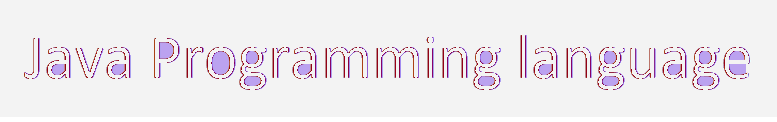




Comments
Post a Comment