-You have used notepad ++ or you are using eclipse, netbean to java code and you see them have many different tabs. This article will explore JTabbed Pane in java, a component that allows you to create many such tabs.
-File name: DemoJTabbedPane.java
-Continue DemoJTabbedPane.java
-In the code above, most methods are about JPanel, JLabel, JTextArea, ... I mentioned in the previous post. The point here is the JTabbed Pane in java initialization method. We have some initialization methods:
-Once you've created the JTabbed Pane in java, you'll add components to create the tabs. On each tab contains a JPanel with certain content. The addTab method with parameters is the tab name, icon tab, display element (above JPanel) and finally the tool tip text (shown when the tab is clicked).
-Read more how to create java swing boxlayout with detail example:
Create a simple JTabbed Pane in java
-Please see the code below for a simple demo as shown above, in the code I explained quite clearly. ---Below the code I'll talk a little more about JTabbed Pane in java.-File name: DemoJTabbedPane.java
-Continue DemoJTabbedPane.java
-In the code above, most methods are about JPanel, JLabel, JTextArea, ... I mentioned in the previous post. The point here is the JTabbed Pane in java initialization method. We have some initialization methods:
- JTabbedPane (): Create an empty JTabbedPane with the default tabs at the top
- JTabbedPane (int tabPlacement): Create an empty JTabbedPane with the tab set above (JTabbedPane.TOP), under (JTabbedPane.BOTTOM), left (JTabbedPane.LEFT), right (JTabbedPane.RIGHT).
- JTabbedPane (int tabPlacement, int tabLayoutPolicy): Creates an empty JTabbenPane and specifies tab positioning, how to sort tabs: scrollbars (SCROLL_TAB_LAYOUT) or overlays (WRAP_TAB_LAYOUT) when size is not enough.
-Once you've created the JTabbed Pane in java, you'll add components to create the tabs. On each tab contains a JPanel with certain content. The addTab method with parameters is the tab name, icon tab, display element (above JPanel) and finally the tool tip text (shown when the tab is clicked).
-Read more how to create java swing boxlayout with detail example:
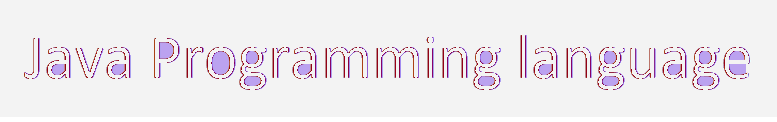



Comments
Post a Comment