After the introduction to JFrame and JLabel, JButton and JTextField presentations, you are probably familiar with how to create a Java Swing interface. Before introducing the other commonly used objects, I think we should look at one very important container, the container, and how to put the layout in those containers.
Java swing JPanel is a container (container) that is used to hold objects similar to JFrame but it is not a JFrame. To understand more, you can use our house as a JFrame, while the bedroom, living room, dining room are JPanel, ie in a JFrame containing JPanel, in each JPanel can contain the object or even other JPanels.
- JPanel (LayoutManager layout): Create a JPanel with the specified Layout.
Example 1: Create a JFrame containing 2 JPanel, 1 JPanels containing JLabels, 1 JPanel containing 2 JButtons that allow to add or remove JLabel.
File name: CreateJPanel.java
Continue CreateJPanel.java
The output:
In this example, we created 2 Java swing JPanel, the panel 1 is initialized by default, with no parameters passed so it has the default layout as FlowLayout. The panel 2 is initialized with the layout specified as GridLayout.
You also notice the addJLabel (JPanel panel) and removeAllJLabel (JPanel panel) functions, after using the add, or removeAll method of JPanel, want those changes (add JLabel, or delete the whole JLabel) displayed. , updated on JFrame, we need to call both validate () and repaint () methods to redraw the objects that JPanel has. We can also do the same with JFrame.
More about how to create a java swing jtextfield with detail example:
Java swing JPanel is a container (container) that is used to hold objects similar to JFrame but it is not a JFrame. To understand more, you can use our house as a JFrame, while the bedroom, living room, dining room are JPanel, ie in a JFrame containing JPanel, in each JPanel can contain the object or even other JPanels.
Create java swing JPanel We have two methods to initialize JPanel or use that:
- JPanel (): Create a JPanel with the default layout as FlowLayout.- JPanel (LayoutManager layout): Create a JPanel with the specified Layout.
Example 1: Create a JFrame containing 2 JPanel, 1 JPanels containing JLabels, 1 JPanel containing 2 JButtons that allow to add or remove JLabel.
File name: CreateJPanel.java
Continue CreateJPanel.java
The output:
In this example, we created 2 Java swing JPanel, the panel 1 is initialized by default, with no parameters passed so it has the default layout as FlowLayout. The panel 2 is initialized with the layout specified as GridLayout.
You also notice the addJLabel (JPanel panel) and removeAllJLabel (JPanel panel) functions, after using the add, or removeAll method of JPanel, want those changes (add JLabel, or delete the whole JLabel) displayed. , updated on JFrame, we need to call both validate () and repaint () methods to redraw the objects that JPanel has. We can also do the same with JFrame.
Set Layout and Border for Java swing JPanel
To set Layout and Border for Java swing JPanel we use the setLayout and setBorder methods.More about how to create a java swing jtextfield with detail example:
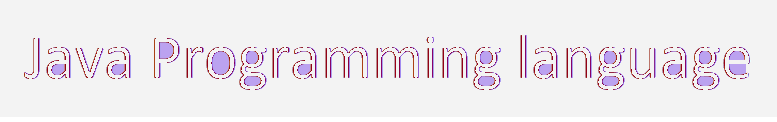




Comments
Post a Comment